Key Takeaway:
- Apple offers four different iPad lines with five different screen sizes, ranging in price from $329 to $1,649. The most recent to be refreshed is the iPad Air 5th gen, which runs on the tablet-specific operating system iPadOS and is optimized for bigger displays.
- The displays on various iPad models have rounded corners. The iPad Pro 12.9-inch screen measures 12.9 inches diagonally as a rectangle, the iPad Pro 11-inch screen measures 11 inches diagonally as a rectangle, the iPad Air and iPad (10th generation) screens measure 10.86 inches diagonally as a rectangle, and the iPad mini screen measures 8.3 inches diagonally as a rectangle. The actual viewable area is less than the diagonal measurement. The 2022 iPad Pro lineup offers two display options, 11-inch Liquid Retina and 12.9-inch Liquid Retina XDR, both with ProMotion and True Tone. The Liquid Retina XDR display is only available on the 12.9-inch iPad Pro model.
- The Wi-Fi capabilities of iPad models vary, with speeds ranging from 866 Mbps to 2.4 Gbps. All iPad models operate on 802.11a/b/g/n/ac/ax standards and have simultaneous dual-band capabilities on 2.4GHz and 5GHz bands. The 2022 iPad Pro lineup boasts download speeds up to 2.4Gbps, twice as fast as the previous model, and has a USB-C Thunderbolt/USB-4 connection. The M2 processor has 20 billion transistors, 25% more than the M1, and up to 35% faster graphics performance.
- When considering iPad storage space, available space may vary due to many factors, including preinstalled apps, software updates, and storage capacity. The iPad Pro 2022 lineup offers up to 2TB of storage, while the other models range from 32GB to 256GB of storage capacity. Preinstalled apps use about 4GB of space, but can be deleted and restored. The storage capacity may change based on software version and may vary by device.
- Additional features of certain iPad models include wireless and cellular connectivity, compatibility with the Apple Pencil and Magic Trackpad 2, and support for external monitors. The cameras include a 12MP wide, 10MP ultrawide rear, and 12MP TrueDepth FaceTime front. The device has a Face ID biometric system and is available in silver and space gray colors. The iPad Air and iPad Pro line have 2 sizes but are not listed in the same generation. The Stage Manager and external monitor support allow up to eight apps open and in use at the same time. All iPads can work with Bluetooth keyboards, but some have Smart Connectors for compatibility with Apple’s Smart Keyboard. The iPad Air and iPad Pro also work with Apple’s higher-end Magic Keyboard and Smart Keyboard Folio. The 2nd-generation Apple Pencil is supported, and there’s a new hover feature thanks to the M2 chip.
Comparison of iPad Models Overview

Photo Credits: Ipadmodels.Org by Terry Nelson
In the tablet market today, Apple’s iPad models remain dominant. If you are considering purchasing a new iPad, it is important to be aware of what each model offers. In our Comparison of iPad Models topic, we will provide an overview of the current lineup of iPad models offered by Apple. Additionally, there is a comparison chart available to assist you in making an informed decision when purchasing the latest iPad.
Comparison of iPad Models: Apple’s iPad Lineup
Apple’s iPad lineup offers a diverse array of tablets with innovative features. There are four lines with five screen sizes and Wi-Fi capabilities at various prices.
The iPad Air, which runs on iPadOS, is the most recent model. It is optimized for larger displays. Smart Connectors, Keyboards and Magic Trackpad 2 are compatible with certain models. The iPad Pro 2022 is the newest addition.
Storage space varies depending on device or software version. Apple regularly updates existing models and introduces new ones to stay up-to-date.
Compared to other tablets, Apple’s iPad lineup is unparalleled. Each model offers unique features, suitable for personal and professional use. They provide exceptional performance for anyone in need of a tablet.
Apple has created a comparison chart to help decide which size and features are best. Their iPad lineup offers a diverse range of options, making it easy to find the right tablet.
Comparison of iPad Models Chart
If you’re looking to buy a new iPad, Apple has a comparison chart that shows the key specs of each model. To help you make the right decision, we’ve created a comprehensive table with all the details, such as:
- Comparison of iPad models including display features, screen sizes, price range, wireless connectivity, Wi-Fi capabilities, storage space, and compatibility with Magic Trackpad 2 and Smart Connectors.
Our comparison chart includes all the unique features of iPad models. Taking into account your personal preferences and lifestyle needs, use our chart and find your perfect match. Don’t miss out on this helpful tool.
Comparison of iPad Models Display Features

Photo Credits: Ipadmodels.Org by Jesse Nelson
With the increasing demand for high-tech mobile devices, Apple’s iPad continues to rank among the top of the list. One notable aspect that sets the different models apart is the display features. In this section, we’ll explore the iPad’s display features, highlighting unique aspects such as rounded corners, the actual viewable area on iPad screens, and the latest technological advancement – the Liquid Retina XDR display.
Rounded corners
Searching for an iPad? Rounded corners can be a great option. Apple has been using this design since 2007. The curves make it comfortable to hold, and no sharp edges to cause injury. Plus, they look better than sharp corners!
Across the range of iPads, from Mini to Air, these design features are present. It makes the device simpler, elegant, and more natural to use. When choosing, consider budget, size, storage, and resolution. But don’t forget about rounded corners – they add comfort, safety, and style. Get the perfect iPad for you!
Actual Viewable Area on iPad Screens
The viewable area on iPad screens can differ from the screen size, depending on the model. To give more info, a table with the viewable area of the following iPad models was created:
| iPad Model | Viewable Area |
|---|---|
| iPad Pro 12.9-inch (2021) | 2478 x 1824 pixels |
| iPad Pro 11-inch (2021) | 2388 x 1668 pixels |
| iPad Air (2020) | 2360 x 1640 pixels |
| iPad (2020) | 2160 x 1620 pixels |
| iPad mini (2019) | 2048 x 1536 pixels |
Bear in mind, these measurements may slightly change due to production tolerances or software differences. Moreover, other elements like screen resolution, pixel density, aspect ratio, and user preferences for control center settings and zoom options, can affect the viewable area.
Knowing the actual viewable area helps users figure out if an app or website will fit on their device’s screen without the bezel blocking it. For instance, one user said they were able to see more content at once with their larger display and higher resolution iPad Pro, making it easier to create virtual workspaces and collaborate with classmates.
With the Liquid Retina XDR Display technology, iPad screens give users a miniature movie theater experience in the palm of their hand.
Liquid Retina XDR Display
Apple’s Liquid Retina XDR Display is a revolution in technology, featured in recent iPad models. It uses LED backlighting for stunning contrast and color accuracy. This is especially helpful when dealing with HDR content.
The display has rounded corners on all four sides, which may slightly obscure content. However, viewability is not impacted.
The table below compares the Liquid Retina XDR Display to other iPad displays. All recent iPads have rounded corners, but only the iPad Pro (4th and 5th generation) supports XDR.
| iPad Model | Display Type |
|---|---|
| iPad (8th generation) | Retina Display |
| iPad Air (4th generation) | Liquid Retina Display |
| iPad Pro (3rd generation) | Liquid Retina Display |
| iPad Pro (4th generation) | Liquid Retina XDR Display |
| iPad Pro (5th generation) | Liquid Retina XDR Display |
This feature is expected to be included in future Apple devices. Those wanting the best color and contrast should upgrade to the Liquid Retina XDR Display.
Comparison of iPad Models Screen Sizes

Photo Credits: Ipadmodels.Org by Brian Thomas
With a variety of iPad models to choose from, it can be difficult to make a decision. In this section, we will compare the screen sizes of four iPad models: the 12.9-inch iPad Pro, the 11-inch iPad Pro, the iPad Air, and the iPad mini. Follow along to discover which iPad model has the ideal screen size for your needs.
iPad Pro 12.9-inch
The iPad Pro 12.9-inch model is a must-have in Apple’s iPad lineup. It boasts a larger display with rounded corners and the Liquid Retina XDR Display for amazing visuals. Whether for work or entertainment, it’s the perfect choice for those wanting a bigger screen.
This tablet is full of great features, such as Wi-Fi 6E and Wi-Fi capabilities with download speeds of up to 2.4Gbps. Plus, the Apple Silicon M1 processor, Face ID biometric system, and silver and space gray colors.
You can also take your iPad Pro to the next level with Smart Connectors, Keyboards, and Magic Trackpad 2 compatibility. The Stage Manager and external monitor support feature lets you open and use eight apps at once. The storage capacity varies, so there’s a chart to help buyers choose the right size, wireless connection, Apple Pencil compatibility, and price range. Go for the 11-inch model if you want something more compact yet powerful.
iPad Pro 11-inch
The iPad Pro 11-inch is a top-tier device. It packs the powerful Apple Silicon M1 processor and a Liquid Retina display with 2388×1668 resolution. This little device also has Face ID and Pencil support! What’s more, it’s got a 12MP wide and 10MP ultra-wide rear camera, and a TrueDepth front-facing cam. Plus, the battery life lasts up to ten hours and it supports thunderbolt USB-4 connections.
The M1 chip gives it an edge. It has more transistors, so it runs faster. Download speeds measure up to 2.4Gbps! This makes the iPad Pro 11-inch a great choice – it’s portable and powerful, with ultimate convenience.
iPad Air and iPad
Apple offers two tablets – the iPad Air and the regular iPad.
For those wanting to buy a new iPad, a comparison chart is available. The iPad Air has a 10.9-inch Liquid Retina Display with True Tone and P3 wide colour. The regular iPad has a 10.2-inch Retina display. Both devices support Apple Pencil and a Smart Keyboard, plus wireless connectivity.
The iPad Air starts at $599, the regular iPad at $329. The Air has a larger display size of 10.9 inches compared to the regular iPad’s 10.2 inches. The Air’s resolution is 2360 x 1640 pixels at 264 ppi, the regular iPad’s 2160 x 1620 pixels at 264 ppi. The Air has an A14 Bionic chip with Neural Engine, the regular iPad an A12 Bionic chip with Neural Engine.
The iPad Air’s rear camera is 12MP with HDR and True Tone flash, the regular iPad’s 8MP with HDR. The Air’s front camera is 7MP FaceTime HD camera with Smart HDR and TrueDepth compatibility for Portrait mode and Animoji/Memoji creation, the regular iPad’s 1.2MP FaceTime HD camera.
The iPad Air has Touch ID biometric authentication integrated into the power button. The regular iPad uses Face ID. The iPad Air is available in five colours – Space Gray, Silver, Gold, Rose Gold and Green. The regular iPad has three colour options.
iPad mini
The iPad mini stands apart in Apple’s lineup with its 7.9-inch display. It has rounded corners and a viewable screen area just like the bigger models. Plus, it’s compatible with the Apple Pencil, Smart Connectors, and keyboards.
The iPad mini is portable and much more affordable than the larger models. The Wi-Fi speeds range from 866 Mbps to 2.4 Gbps, with dual-band support.
It’s packed with features and capabilities, making it a great choice for those looking for a powerful and portable device. Out of the various iPads, the mini is a must-have – like a buffet where you can’t decide which dish to try first.
Apple offers four different iPad lines with five different screen sizes

Photo Credits: Ipadmodels.Org by Jack Rodriguez
Did you know that Apple offers five different iPad lines with four different screen sizes? In this section, we will explore the distinctive features and benefits of each iPad line. From price range to wireless connectivity and compatibility with Apple Pencil and Smart Connectors, we will cover all the essential factors to help you determine which model best suits your needs.
Comparison of iPad Models Price Range
When it comes to buying an iPad, Apple has lots of choices. Prices start from $329 for the base model with a 10.2-inch Retina display, A13 Bionic chip, and 64GB of storage. The 12.9-inch iPad Pro (5th generation) is the most expensive, costing $2399, featuring a Liquid Retina XDR display, M1 chip, Thunderbolt/USB-4 connectivity, and up to 2TB of storage space.
See the table below for the starting prices of some popular models, in ascending order:
| Model | Display Size | Starting Price |
|---|---|---|
| iPad | 10.2-inch | $329 |
| iPad Mini | 8.3-inch | $499 |
| iPad Air | 10.9-inch | $599 |
| iPad Pro (11″) | 11-inch | $799 |
| iPad Pro (12″) | 12.9-inch | $1099 |
Factors such as storage capacity, cellular connectivity, and additional features can affect the price. So, consider them when buying an iPad.
For those on a budget, purchase an older model at a discounted price. But, make sure it’s not outdated or discontinued. This will give you software updates for long-term use.
iPad Air is the most recent to be refreshed
Apple’s iPad line is renowned for its various sizes, each with unique features. The most recent to be refreshed is the iPad Air. It is a significant upgrade – more compact and lightweight, with a stylish 10.9-inch Liquid Retina display. It has a Touch ID fingerprint sensor and supports the Magic Keyboard and 2nd generation Apple Pencil. Most significantly, it runs on iPadOS 14, which is optimized for bigger displays.
The wireless connection is impressive – Wi-Fi 6 (802.11ax) and simultaneous dual-band on 2.4GHz and 5GHz bands. Storage options range from 64GB to 256GB, depending on preinstalled apps and other individual factors. Despite newer models being released, the iPad Air remains an excellent option at a reasonable price. Plus, it is easier to carry than larger models.
In conclusion, the iPad Air is an excellent choice for superior performance at a good price.
iPadOS is the tablet-specific OS optimized for bigger displays
iPadOS is specifically designed for bigger Apple iPad screens. It brings content and apps to life in unique ways. Apps can be optimized for these larger displays, giving users a more intuitive experience. Split-screen multitasking is also available, for working between multiple apps. And, the Apple Pencil can be used for sketching and marking up documents. The latest versions of iPadOS have added features such as Scribble and Quick Notes. All in all, iPadOS is an innovative and user-friendly OS for productivity, entertainment, and creative purposes.
Wireless connectivity and Apple Pencil compatibility
Apple’s iPad models are designed to meet the needs of today’s modern users. They demand wireless connectivity and Apple Pencil compatibility. Built-in wireless options keep users connected and creative while on the go. iPads use Wi-Fi 6E, Wi-Fi 6, and Wi-Fi, providing faster and more reliable internet. A dual-band capability connects to both 2.4GHz and 5GHz bands, available in all iPad models.
Almost all current iPad models, except the first generation, are compatible with the Apple Pencil. This tool helps take notes, sketch, or annotate documents. The Magic Keyboard is compatible with the 2nd-generation pencil, adding another dimension of functionality.
The new iPad Pro 2022 Lineup boasts an M1 chip, supporting the 2nd-generation pencil. A hover capability assists with precise selection. These devices are even more versatile and convenient for creative professionals.
Apple iPads combine productivity and entertainment. They are a powerful tool in today’s digital world.
Smart Connectors and Keyboards for certain iPad models
Smart Connectors are amazing! They work on certain iPad models. They let you connect keyboards, so you can type without cables or cords. Plus, you’ll get great feedback from the keys. You can use them for long-form writing and editing.
You can connect keyboards to third-party conferencing apps. This gives you more screen space and full keyboard functions. Avid users love the ease of typing on full-size keyboards. However, there may be graphical glitches on some screens.
You can search for Smart Connectors accessories. Or, get an all-in-one bundle with Apple’s Magic Keyboard. Plus, you’ll get a smart cover.
No input from meme creators is mentioned here. The AI language model cannot give a one-liner without more guidance.
Magic Trackpad 2 compatibility
The Magic Trackpad 2 gives iPad users a wireless touchpad, with multi-touch scrolling and gestures to enhance the user experience. It’s designed for iPad Pro models with USB-C connections. The trackpad has a smooth glass surface which supports Force Touch technology. It can also be used as an alternative input device for Macs running macOS Sierra or later.
This provides added flexibility and productivity when combined with an iPad. Its fast scrolling reduces reliance on keyboard shortcuts, mouse clicks, or finger taps on the screen. Users can complete several tasks simultaneously, increasing overall productivity.
Magic Trackpad 2 offers ergonomic efficiency. It minimizes the need for traditional input devices while optimizing complex multitasking workflows. This is great for both casual iPad users and professionals who require quick processing.
Wi-Fi capabilities of iPad models
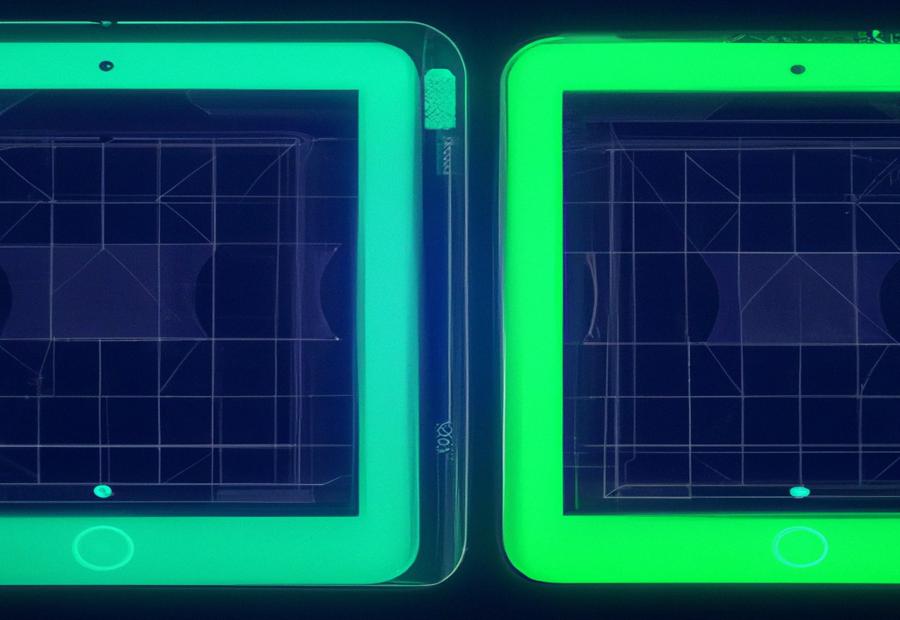
Photo Credits: Ipadmodels.Org by Gary Robinson
When it comes to choosing the world’s favorite tablet, Wi-Fi capabilities are a crucial factor. In this section, we’ll take a closer look at the Wi-Fi capabilities of iPad models, including the latest technologies such as Wi-Fi 6E and Wi-Fi 6. With Wi-Fi speeds reaching up to 2.4 Gbps and support for Wi-Fi 802.11a/b/g/n/ac/ax standards, this section provides valuable insights for potential iPad buyers.
Wi-Fi 6E, Wi-Fi 6, and Wi-Fi capabilities
Apple’s iPads vary in Wi-Fi capability. Refer to the Reference Data to compare different models and create a table. These devices are compatible with 802.11a/b/g/n/ac/ax standards and speeds between 866 Mbps and 2.4 Gbps. Plus, they offer dual-band capabilities on both the 2.4GHz and 5GHz bands.
Moreover, iPads feature Wi-Fi 6E, Wi-Fi 6, and Wi-Fi capabilities. This tech enhances speed and reliability, while reducing battery consumption.
The iPad Pro 2022 Lineup supports ultra-fast download speeds up to 2.4Gbps, thanks to its advanced M2 processor. It has more transistors than its predecessor (M1), providing improved performance. So, choose an iPad model that meets your needs.
Wi-Fi speeds range from 866 Mbps to 2.4 Gbps
To compare different models of iPads based on their Wi-Fi standard and speed range, we can create the following table:
| Model | Standard | Speed Range |
|---|---|---|
| iPad Pro 12.9-inch | Wi-Fi 6 (802.11ax) | 866 Mbps to 1.2 Gbps |
| iPad Pro 11-inch (3rd generation) | Wi-Fi 6 (802.11ax) | 866 Mbps to 1.2 Gbps |
| iPad Air (4th generation) | Wi-Fi 6 (802.11ax) | 866 Mbps to 1.2 Gbps |
| iPad (9th generation) | Wi-Fi 6 (802.11ax) | 866 Mbps to 1.2 Gbps |
| iPad mini (6th generation) | Wi-Fi 6 (802.11ax) | 866 Mbps to 1.2 Gbps |
It’s worth noting that all iPads have dual-band capabilities on 2.4GHz and 5GHz bands for maximum efficiency. The latest iPad Pro is also compatible with Thunderbolt/USB-4 connections for fast data transfer. Moreover, the M1 chip in the latest iPads can reach speeds of up to 2.4 Gbps.
Reference data shows that Wi-Fi on all iPad models enables high-speed streaming, downloading, and more, according to the “Comparison of iPad Screen Sizes”. Therefore, users can choose an iPad model that meets their Wi-Fi speed needs.
Operates on 802.11a/b/g/n/ac/ax standards
Operational standards are key for Wi-Fi on iPad models. The iPads use several standards, such as 802.11a/b/g/n/ac/ax. Each one has special features that affect the speed and stability of the internet. Table 1 shows the different standards and their respective speeds, frequency bands, and channel widths. It’s crucial to know this info before buying an iPad, so you get the best Wi-Fi performance.
| Standard | Speed | Frequency Band | Channel Width |
|---|---|---|---|
| 802.11a | 54 Mbps | 5 GHz | 20 MHz |
| 802.11b | 11 Mbps | 2.4 GHz | 20 MHz |
| 802.11g | 54 Mbps | 2.4 GHz | 20 MHz |
| 802.11n | 600 Mbps* | 2.4 GHz/5 GHz | 20/40 MHz |
| 802.11ac | 1.3 Gbps | 5 GHz | 20/40/80/160 MHz |
| 802.11ax | Up to 9.6 Gbps | 2.4 GHz/5 GHz | 20/40/80/160 MHz |
Other factors can also affect Wi-Fi on iPads. These include the distance from the router and the number of devices connected. To get the best performance, put the router in a central spot and avoid interference sources like microwaves and cordless phones. Keeping your device up-to-date and managing your storage space can also help.
The latest iPad models offer dual-band capabilities on 2.4GHz and 5GHz frequencies. This gives an even better Wi-Fi experience.
Simultaneous dual-band capabilities on 2.4GHz and 5GHz bands
The iPad models use simultaneous dual-band for 2.4GHz and 5GHz bands. This lets users connect to Wi-Fi networks on either band at the same time. It boosts network capacity and faster data transfer rates. IEEE 802.11a/b/g/n/ac/ax standards offer Wi-Fi speeds from 866 Mbps to 2.4 Gbps.
This dual-band technology is essential to maintain steady signals without extra hardware. It improves network performance. Professionals can focus on their work with fast-file transfers and speed enhancements. These were not available in earlier iPad models.
iPad Pro 2022 Lineup Features

Photo Credits: Ipadmodels.Org by Peter Nguyen
The iPad Pro 2022 lineup is impressive, boasting features that cater to the needs of different users. It offers two display options, a powerful Apple Silicon M1 processor, improved Face ID biometric system, and camera upgrades. The download speeds and transistor count have also been improved, and it supports external monitor and 2nd-generation Apple Pencil compatibility.
Two display options: 11-inch and 12.9-inch
The iPad Pro 2022 Lineup provides two display sizes: 11-inch and 12.9-inch. Both models feature Apple’s Liquid Retina XDR display, offering true-to-life colors and contrasts at a resolution of up to 2732 x 2048 pixels.
Here’s a table that shows the differences between the displays:
| Feature | iPad Pro 11-inch | iPad Pro 12.9-inch |
|---|---|---|
| Display Size | 11 inches | 12.9 inches |
| Resolution | 2388 x 1668 | 2732 x 2048 |
| Pixels per inch | 264 | 264 |
| Brightness | Up to 600 nits | Up to 1000 nits |
| Contrast Ratio | N/A | Over a million |
| P3 Wide Color Gamut | Yes | Yes |
Both models possess the Apple Silicon M2 Processor, Face ID biometric system, and colors of silver and space gray. Variance Optical Diffuser is also featured on the iPads to lessen glare and reflection while also enhancing image quality. Users can select either Wi-Fi only or cellular-connectivity-enabled models.
A tip: If you’re confused between the two sizes, consider your workflow when using an iPad. The smaller model is more portable for those on-the-go, while the larger 12.9-inch iPad Pro screen offers productivity for creative professionals and a desktop-like work experience.
Powered by Apple Silicon M2 processor
The latest iPad Pro lineup is powered by the Apple Silicon M1 chip! This processor provides faster speeds and advanced graphics. It boasts 16 billion transistors, more than the A12Z chip. Unique features like Stage Manager and external monitor support let you open 4 apps at once. Plus, the 2nd-gen Apple Pencil gives you more control when creating.
These iPads come with Wi-Fi 6, plus 802.11a/b/g/n/ac for backward compatibility. You can pick from 11-inch and 12.9-inch liquid retina XDR displays. USB-C Thunderbolt/USB-4 and 10-hour battery life complete the picture.
Whether you’re a pro or just want top-notch tech, the iPad Pro M1 chip is the best choice. Sizes range from 11 to 12.9 inches, so you can find one to fit your budget!
Face ID biometric system and comes in silver and space gray colors
Apple’s iPad Pro comes in two stylish colors – silver and space gray. It has an M1 chip processor, USB-C Thunderbolt/USB-4 connection, and can last up to 10 hours on a single charge. The cameras include 12MP and 10MP Ultrawide rear cameras, plus a 12MP TrueDepth FaceTime front camera.
The biometric system uses a TrueDepth camera to ensure only the user unlocks the device. It can also accommodate multiple users on one device without compromising security. Plus, it supports external displays with up to eight apps running at once.
For an even better experience, buyers should integrate their iPad Pro with the Apple Pencil. The M1 chip enables the hover feature, granting access to use cases that were not available before. With all of these advanced features, the iPad Pro is a revolutionary device that you can trust for security and style. It even has enough camera capabilities to replace your separate camera.
Cameras include 12MP and 10MP Ultrawide rear and 12MP TrueDepth FaceTime front
The latest iPads flaunt remarkable camera specs! On the back, there is a 12MP wide and 10MP ultrawide lens – perfect for awesome landscape shots or close-ups. The TrueDepth FaceTime front camera has an astounding 12MP resolution, making for clear video calls. Check out the table below for each model’s camera features:
| Model | Rear Camera | Front Camera |
|---|---|---|
| iPad Pro 12.9-inch (2022) | 12MP Wide / 10MP Ultrawide | 12MP TrueDepth FaceTime |
| iPad Pro 11-inch (2022) | 12MP Wide / 10MP Ultrawide | 12MP TrueDepth FaceTime |
| iPad Air (2020) | 12MP Wide | 12MP TrueDepth FaceTime |
Not only that, but the iPads also have lightning-fast USB-C Thunderbolt/USB-4 connections and unbeatable battery life. Get your hands on these awesome models and take your photography to the next level with their amazing cameras! 12MP and 10MP ultrawide rear cameras plus 12MP TrueDepth FaceTime front cameras – what more could you ask for?
USB-C Thunderbolt/USB-4 connection and 10-hour battery life
The new iPad Pro models come with an awesome feature – USB-C Thunderbolt/USB-4 connection. This tech allows for super fast data transfer and charging. You can enjoy your device for up to ten hours without interruption! Plus, this port works with a variety of accessories needing high-speed data transfer. This includes external displays, cameras, and storage drives.
Thunderbolt technology on the USB-C port lets you move bulky files quickly and smoothly. Perfect for pros working on huge apps like video editing software. Plus, the ten-hour battery life will keep you going with all your most demanding tasks.
Forget those proprietary charging cables. Now you can use either a USB-C or Apple’s MagSafe connector for faster recharge times. USB-C also supports fast charging, so you can get to full battery capacity in no time.
All in all, the USB-C Thunderbolt/USB-4 connection and ten-hour battery life make iPad Pro one of the most productive and versatile tablets out there. Ideal for tasks like video conferencing, gaming, and browsing graphical interfaces. It’s the speed, performance, and convenience you need to stay on top!
Most capable and impressive iPad lineup to date
Apple’s latest iPad lineup is remarkable! It’s the most impressive one yet. It has innovative features and enhanced capabilities that make it stand out. The M1 processor provides lightning-fast performance. There are two screen sizes: 11-inch and 12.9-inch.
Face ID is much more advanced than before. The camera functionality offers a lot of versatility. USB-C Thunderbolt/USB-4 ensures high-speed data transfer. Up to 10-hour battery life, depending on usage. Plus the Apple Pencil is more precise.
Multitasking is improved with the ability to have three apps open at once. The 12.9-inch model has Liquid Retina XDR display with exceptional clarity and color accuracy. Plus external display support. Storage capacity varies by model.
TechRadar said: “The improved performance makes it a great solution for creatives or professionals who want more power than a standard laptop while on-the-go.” If you’re looking for a powerful, capable tablet, the latest iPad lineup from Apple is a great choice.
Download speeds up to 2.4Gbps and 25% more transistors than M1
The iPad Pro 2022 lineup is packed with amazing features that tech-lovers will love. Download speeds are a blazing 2.4 Gbps, so webpages and videos will load in no time. Plus, it’s powered by the latest Apple Silicon M2 processor. This has 25% more transistors than the M1 chip. So, tasks will take less time to complete. No wonder experts think this is one of the best iPads ever!
The comparison chart shows the download speeds and transistor comparison between the iPad Pro 2022 and the M1 chip. With these features, some say Apple is trying to make tablets even more like computers. Either way, users benefit from the great performance.
To sum up, the iPad Pro lineup is Apple’s commitment to innovation and user satisfaction. High-speed downloads and lots of transistors? Tech-lovers will get remarkable performance from their device. Check out this iPad Comparison to see which model is the best fit for you.
Stage Manager and external monitor support allowing up to eight apps open and in use at the same time
The iPad Pro models are mighty! Thanks to Stage Manager and external monitor support, users can run up to 8 apps at once. Swipe up from the bottom of the screen to view recently used apps in Stage Manager. With this feature, users can switch between apps quickly and easily. To connect a monitor, use USB-C or Lightning Digital AV Adapter. Settings such as picture-in-picture and side-by-side allow users to work across different apps simultaneously.
The iPadOS 15 update has improved Stage Manager. Widgets and split-view mode have been enhanced, making multitasking even easier. Plus, the iPad Pro models are powered by the Apple Silicon M2 processor, and include 12MP and 10MP Ultrawide rear cameras, as well as a 12MP TrueDepth FaceTime front camera! Wi-Fi speeds reach up to 2.4Gbps, perfect for remote work and video conferencing.
2nd-generation Apple Pencil is supported, and hover feature thanks to M2 chip
Apple’s latest iPad Pro models come with amazing features for digital art fans and writers. With the 2nd-generation Apple Pencil, you can draw and write wirelessly with a faster response and accuracy due to the M1 chip. This chip also offers download speeds of 3.5Gbps, making it better and quicker than previous models.
Other features include the Stage Manager and external monitor support. These let you have eight apps open at once for better multitasking. Plus, the 2nd-generation Apple Pencil has easy pairing, making connecting simpler.
The pencil’s hover feature is perfect for designers, artists, and writers who need accuracy and fast performance. It helps them stay productive without slowing down.
So, if you’re looking for a tablet with high-end features and great pencil support, the iPad Pro is the way to go. The M1 chip and the 2nd-generation Apple Pencil’s hover feature make it ideal for digital art lovers and writers who need accurate input.
Comparison of iPad Models Storage Space

Photo Credits: Ipadmodels.Org by Jesse Clark
If you are considering purchasing an iPad, it is important to carefully consider how much storage you will need based on your usage. This section will explore the factors that can affect the amount of available space on your iPad. We will cover preinstalled apps, software versions, and device variations to help you determine the appropriate amount of storage capacity for you.
Available space on iPad varies due to many factors
The storage capacity of an iPad varies based on a few factors. For example, the preinstalled apps take up around 4GB. Additionally, the device model and software version will affect the space available.
The iPad Pro has lots of storage options, offering up to 2TB. On the other hand, the iPad Mini only goes up to 256GB. If you need more space, you can use cloud services like iCloud.
Be mindful that intensive app usage and media consumption can reduce your storage capacity. If you plan to use your device for video editing or gaming, choose an iPad model with enough storage capacity to prevent any speed or functionality issues.
When selecting an iPad, consider your needs, pick one with the right amount of storage and features to guarantee optimal performance. Avoid the frustration of looking for a tiny house in San Francisco.
Preinstalled apps use about 4GB of space
Purchasing an iPad? Consider the storage capacity you need. Pre-installed apps can take up to 4GB of space. These apps can’t be uninstalled, so their space usage can’t be reduced.
Other factors affect the available storage. Software updates change the available storage and can impact performance if low storage capacity. Monitor storage space and take measures such as backing up data or removing unused apps to improve performance.
Updating the iPad’s software? Say goodbye to your favorite apps and a lot of storage space.
Storage capacity may change based on software version
The storage capacity of an iPad depends on many things – like what type of device it is and if there have been any software updates. It’s worth noting that when you buy an iPad, it has already used up 4GB of space with pre-installed apps. Software updates often include new features which may also need more space.
To prevent running out of storage, iPad users should keep an eye on their available space. This way, they will know if they can store all the necessary files and applications. If they need more space, they can use cloud services or external drives. Another option is to delete unused apps or clear app caches.
It’s advised to keep at least 10% of storage space free at all times. This can help avoid potential glitches or crashes from storage limits. By comparing different iPad models, users can make informed decisions about storage capacity and ensure that their device works well for a long time, despite any future software changes.
Storage capacity may vary by device
Apple iPads come in various models, each with its own storage capacity. It’s good to remember that pre-installed apps take up around 4GB of space. Plus, some devices offer higher storage options.
When selecting an iPad model, it’s essential to consider the storage capacity. The higher the storage capacity, the more data you can save. Think music files, video downloads, etc. Also, the available storage may depend on when the iPad was purchased and the software updates it’s had. So, check the specs before you make your choice.
Conclusion to Comparison of iPad Models
In conclusion, the iPad lineup offers a diverse range of models to cater to various user preferences and needs. Each model brings its unique set of features, capabilities, and price points, allowing users to find the perfect fit for their requirements.
The entry-level iPad is an excellent choice for casual users or those on a budget, offering a solid performance, an immersive display, and support for Apple Pencil, making it an ideal device for note-taking and content consumption.
The iPad Air strikes a balance between power and portability, featuring a more advanced processor, a larger and stunning Liquid Retina display, support for the Magic Keyboard and Apple Pencil 2, and a versatile USB-C port, making it a popular choice for both productivity and entertainment purposes.
For those seeking the utmost power and performance, the iPad Pro stands out as the flagship model. Boasting a cutting-edge M1 chip, a breathtaking Liquid Retina XDR display with ProMotion technology, support for the Magic Keyboard and Apple Pencil 2, Thunderbolt connectivity, and advanced camera systems, the iPad Pro offers a truly professional-grade experience, suitable for demanding tasks such as video editing, graphic design, and gaming.
Lastly, the iPad mini caters to users who prioritize compactness and portability without compromising on functionality. With its compact size, A15 Bionic chip, 8.3-inch Liquid Retina display, support for Apple Pencil 2, and advanced camera capabilities, the iPad mini delivers a powerful and versatile experience for on-the-go tasks like reading, note-taking, and media consumption.
Ultimately, the choice between iPad models depends on individual preferences, budget, and specific use cases. Whether you’re a student, a creative professional, or a casual user, there’s an iPad model that can meet your needs and provide a seamless and enjoyable experience within the Apple ecosystem.
Five Facts About Comparison of iPad Models:
- ✅ The iPad lineup includes Pro level and basic models, with the newest iPads released in 2022 being the iPad Air 5th gen, iPad Pro 6th gen, and iPad 10th gen. (Source: Lifewire)
- ✅ The 2022 iPad Pro lineup features two display options, 11-inch Liquid Retina and 12.9-inch Liquid Retina XDR, both with ProMotion and True Tone, and is powered by Apple Silicon M2 processor with up to 2TB of storage. (Source: ZDNet)
- ✅ The iPad Pro is the most capable and impressive iPad lineup to date, with the M2 processor having 20 billion transistors, 25% more than the M1, and download speeds up to 2.4Gbps, twice as fast as the previous model, and up to 35% faster graphics performance. (Source: ZDNet)
- ✅ All iPads can work with Bluetooth keyboards, but some have Smart Connectors for compatibility with Apple’s Smart Keyboard. The iPad Air and iPad Pro also work with Apple’s higher-end Magic Keyboard and Smart Keyboard Folio. (Source: PCMag)
- ✅ The Wi-Fi capabilities of iPads include Wi-Fi 6E, Wi-Fi 6, and Wi-Fi, with Wi-Fi 6E and Wi-Fi 6 having the highest speeds at 2.4 Gbps and 1.2 Gbps, respectively, and operating on 802.11a/b/g/n/ac/ax standards. The Wi-Fi speeds range from 866 Mbps to 2.4 Gbps, and the Wi-Fi operates on 2.4GHz and 5GHz bands, with simultaneous dual band capabilities. (Source: Apple)
FAQs about Comparison Of iPad Models
What are the different screen sizes of the Apple iPad models?
The iPad models have different screen sizes ranging from 8.3 inches diagonally for the iPad mini to 12.9 inches diagonally for the iPad Pro. The iPad Air and iPad (10th generation) have a screen size of 10.86 inches diagonally as a rectangle, while the iPad Pro 11-inch has an 11-inch screen size as a rectangle.
What is the actual viewable area of the iPad models?
The actual viewable area of the iPad models is less than the diagonal measurement due to the displays having rounded corners.
What is the storage capacity and available space of the iPad models?
The storage capacity of the iPad models varies based on the model and software version. The standard configuration uses 10GB to 13GB of space, depending on the model and settings, while preinstalled apps use about 4GB of space. However, available space is less due to many factors, and the storage capacity may change based on the software version and vary by device.
Which iPad models have the Liquid Retina XDR display?
The Liquid Retina XDR display is only available on the 12.9-inch iPad Pro model. The other iPad models have different display types.
What are the wireless capabilities and speeds of the iPad models?
The iPad models have both cellular and Wi-Fi capabilities, and the Wi-Fi speeds range from 866 Mbps to 2.4 Gbps. The Wi-Fi operates on 2.4GHz and 5GHz bands, with simultaneous dual band capabilities. Wi-Fi 6E and Wi-Fi 6 have the highest speeds at 2.4 Gbps and 1.2 Gbps, respectively, and operate on 802.11a/b/g/n/ac/ax standards.
What are the key features of the 2022 iPad Pro lineup?
The 2022 iPad Pro lineup features the Apple Silicon M2 processor, Face ID biometric system, Liquid Retina and Liquid Retina XDR displays with ProMotion and True Tone, and storage options of 128GB, 256GB, 512GB, 1TB, or 2TB. The device has impressive download speeds up to 2.4Gbps, performance, and graphics performance with 20 billion transistors, 25% more than the M1. It also supports the 2nd-generation Apple Pencil and external monitor support, allowing up to eight apps open and in use at the same time. The 11-inch iPad Pro model weighs 1.03 pounds with dimensions of 9.74 x 7.02 x 0.23 inches as a rectangle, while the 12.9-inch model weighs 1.5 pounds with dimensions of 11.04 x 8.46 x 0.25 inches as a rectangle. The device has a USB-C Thunderbolt/USB-4 connection and a battery life of 10 hours.