Key Takeaway:
- Understanding the specifications and features of different iPad models, such as the third-generation iPad and iPad Air, can help users make informed purchasing decisions.
- The third-generation iPad is a tablet computer with a Retina Display, Apple A5X chip with a quad-core graphics processor, a 5-megapixel camera, HD 1080p video recording, voice dictation, and support for LTE networks in North America. It shipped with iOS 5 and provided a platform for audio-visual media, including electronic books, periodicals, films, music, computer games, presentations, and web browsing.
- In the US and Canada, nine variations of the third-generation iPad were offered, compared to six in the rest of the world, with options for 16, 32, or 64 GB of storage. Connectivity options were Wi-Fi only, Wi-Fi + 4G (LTE) on Verizon, AT&T, Telus, Rogers, or Bell in North America, and Wi-Fi only or Wi-Fi + 3G (on the Wi-Fi + Cellular model) outside North America.
- The third-generation iPad was only available for seven months (221 days) before being replaced.
- The iPad Air has four different models with different model numbers and display sizes. The iPad Air 4th generation was launched in 2020 and has model numbers A2316, A2324, A2325, and A2072 with a 10.9″ USB-C connector.
- The iPad Air 3rd generation was launched in 2019 and has model numbers A2152, A2123, A2153, and A2154 with a 10.5″ Lightning connector. The iPad Air 2 was launched in late 2014 and has model numbers A1566 and A1567 with a 9.7″ Lightning connector. The iPad Air was launched in late 2013 and early 2014 and has model numbers A1474, A1475, and A1476 with a 9.7″ Lightning connector.
Introduction to iPad Air Review

Photo Credits: Ipadmodels.Org by Albert Campbell
Did you know that identifying the correct model of iPad is crucial when it comes to accessory and hardware compatibility? In this iPad Air Review, we’ll explore why it’s important to get it right. We’ll take a closer look at the differences between the various models of the iPad, and why choosing the wrong one can lead to frustration and even damage to your device. So, let’s dive in and learn more about how to ensure your accessories and hardware are fully compatible with your iPad model A2602.
Importance of identifying the correct iPad model for accessory compatibility and hardware compatibility
When it comes to buying iPad accessories and hardware, you must choose the right model. Models have different features, specs, and sizes – all of which impact compatibility. To get the right model, check the back of your device or Apple’s website. Every iPad has a unique identifier that ensures its compatibility with accessories, like cases, chargers, or keyboards. So, double-check the model number before buying.
Besides model differences, also consider the iPad condition. Flawless iPads have no blemishes. “Like new” may have some marks. Refurbished are restored to factory settings. Used may have scratches or minor dents.
Nowadays, you can buy iPads online from Amazon or Movilplanet. Before doing so, understand the product line-up and available variations, like cellular connectivity options. Apple’s website lists serial numbers associated with each iPad. This way, you can guarantee proper equipment for personal use at home or POS solutions with Square reader connectivity.
Ways to Find the Model Number

Photo Credits: Ipadmodels.Org by Ronald Baker
If you’re having trouble identifying the model of your iPad, don’t worry! We can help you with two reliable ways to find it. First, you can find the model number on the back of the iPad. Second, you can check Apple’s website for a comprehensive list of model numbers.
Locating the model number on the back of the iPad
It’s important to find the correct model of iPad for all accessories and hardware to work correctly. To do this, you’ll need the model number. It’s essential to make sure that chargers, other devices, and software are compatible.
To find the model number on the back of your iPad, do this:
- Turn your iPad so the back cover is facing you
- Look for a small print near the bottom
- Look for “Model AXXXX” (X varies depending on the model)
- Write down the series of characters that match “Model AXXXX”
- Check Apple’s website to find the product name.
The model is a combination of letters and numbers, or just numbers. Older iPads might have serial numbers instead. These codes are usually longer than product codes.
Apple’s website is a great way to find out which iPad model you have. With the model number, you can make sure all accessories and devices are compatible.
Checking Apple’s website for a list of model numbers
For hardware and accessory compatibility, it’s essential to check Apple’s website for a list of model numbers. As Apple releases different models and variants, it can be tricky to keep track. Fortunately, the website provides a comprehensive list of iPads and their model numbers, so you can cross-check with the manufacturer’s recommended one.
The support page offers detailed info on each iPad device, so you can find yours via serial number, IMEI/MEID, or ICCID. Apart from model numbers, it also has specs like operating systems, display size, and camera.
If you’re struggling to find info, Apple’s customer care services can help. Remember, different iPad models are available in different regions. Check regional or country-specific versions of the lists for relevant info.
To make sure you get compatible accessories or hardware for your iPad, check model numbers on Apple’s website. This will tell you about connectivity options and processor speed, so you can buy ones that are safe to use with your device.
Visit Apple’s website today to find compatible accessories that will take your iPad experience to the next level.
iPad Air Review: iPad Models 1st to 4th Generation

Photo Credits: Ipadmodels.Org by Jerry Wright
Apple’s iPad Air models have undergone several updates to introduce newer, faster, and lighter models. In this section, we will provide an overview of the 4th, 3rd, 2nd generation iPad Air models as well as the original. However, there are only three iPad Air models released to date – the 1st generation, 2nd generation, and 3rd generation.
We’ll also take a closer look at the corresponding model numbers and display sizes for each of these models – the 1st generation features a 9.7 inch display, the 2nd generation has a 9.7 inch and 7.9 inch display option, and the 3rd generation has a 10.5 inch display.
Overview of the iPad Air 4th generation
Apple has unveiled their 4th generation iPad Air! It’s modern and sleek, just like the iPad Pro. The A14 Bionic chip offers great performance, plus Neural Network support. Plus a 7 megapixel front camera and up to 12 megapixel rear camera. You can pick from five colors – silver, space gray, rose gold, green, and sky blue.
The Liquid Retina display has True Tone technology that changes the color temperature for better visuals. Plus a 10.9 inch edge-to-edge display for an immersive experience. And the slim design, light-weightedness, and compatibility with Apple Pencil and basic keyboards make it user-friendly and efficient.
It’s eco-friendly too, with sustainable manufacturing materials. Plus a long-lasting battery. From web browsing to reading e-books, emailing, and social media – the iPad Air 4th generation is perfect for basic computing tasks at an affordable price. Don’t miss out on its impressive features and sleek design!
Overview of the iPad Air 3rd generation
Searching for info on the iPad Air 3rd Gen? It dropped on March 18th, 2019 and was announced with the iPad Mini 5th gen just one week prior. It features a 10.5-inch Retina display with Apple’s True Tone tech. Plus, an A12 Bionic chip with Neural Engine for top-notch graphics performance! It also has an 8-megapixel rear camera, a 7-megapixel front camera, and supports Apple Pencil and Smart Keyboard connectivity.
Design-wise, the iPad Air 3rd gen is light and portable. Weighing less than a pound and measuring 6.1mm in thickness, it comes in Silver, Gold, and Space Gray. It has a touch ID fingerprint recognition tech embedded in the home button instead of face recognition tech.
On average, the iPad Air 3rd gen can last up to ten hours on one charge – perfect for those on-the-go. Get your hands on an iPad Air 3rd gen today!
Overview of the iPad Air 2
Apple Inc. released the iPad Air 2 in October 2014. It’s a tablet computer with an upgraded design from the original iPad Air. It runs on iOS 9 and has a 9.7-inch Retina display and an A8X chip. Users can carry it around easily, thanks to its lightweight and slim design. Plus, its aluminum unibody design gives it a premium look and feel.
This device has a Touch ID fingerprint sensor. It allows users to unlock their device and make purchases securely on iTunes, iBooks, and the App Store. There’s also an 8MP rear-facing camera and front-facing FaceTime HD camera. Other features include Bluetooth 4.0 technology, Wi-Fi dual-band (802.11a/b/g/n/ac), and LTE Advanced wireless connectivity options.
The iPad Air 2 provides a high-quality viewing experience with powerful processing performance. It has kept its portability and modern design. This has been an overview of the iPad Air 2.
Overview of the iPad Air
Apple Inc’s iPad Air series offers an awesome look at their tablet computers. These chic and stylish devices are perfect for users who require productivity on-the-go. The fourth-generation iPad Air was released in October 2020 and includes updated cameras and USB-C ports. iPads come in multiple colors and sizes, ranging from 9.7 inches to 10.9 inches.
The A-series chip in the iPad Air makes it a great choice for creative professionals, like graphic designers and video editors. Plus, it’s also fitting for consumers who need a versatile device for internet browsing or streaming videos without draining their battery quickly.
The third-generation iPad Air features a Retina display with 2048 x 1536 pixels, and foldable Smart Covers for added protection. Thanks to Apple’s reputation for quality design, these iPads are popular with those who prioritize practicality and style. In conclusion, these tablets offer powerful hardware, rivaling laptop computers, but remain lightweight and highly portable.
Different model numbers and display sizes for the iPad Air models
The iPad Air lineup’s got lots of choices with different model numbers and display sizes. Accurately identifying the model number is important for making sure accessories and hardware will work. A table can be helpful in showing each model number and its display size.
Latest model? 4th gen iPad Air. Model numbers are A2316 (Wi-Fi) or A2324, A2325, A2072 (Wi-Fi + Cellular). 10.9-inch Liquid Retina display. 3rd gen iPad Air has model numbers of A2152 (Wi-Fi) or A2123, A2153, A2154 (Wi-Fi + Cellular). 10.5-inch Retina display.
The iPad Air 2 is A1566 (Wi-Fi) or A1567 (Wi-Fi + Cellular). 9.7-inch Retina display. The original iPad Air’s model numbers are A1474 (Wi-Fi) or A1475 (Wi-Fi + Cellular). 9.7-inch Retina display.
Also, each model comes with different storage capacities, from 16GB to 256GB. When selecting accessories like screen protectors and cases, remember to consider the model number. Dimensions and features, like camera placement and button arrangements, vary between models. Not all software updates are compatible with every iPad Air model, so know your needs before buying.
Understanding the Condition Guidelines

Photo Credits: Ipadmodels.Org by Robert Flores
Are you planning to buy a new iPad? If yes, it is vital to have a clear understanding of the condition guidelines. In this section, we will discuss everything about the definition of flawless and like-new iPads, as well as the key differences between refurbished and used units. With this information, you can make an informed decision and select an iPad that suits your needs.
Explanation of the condition guidelines for purchasing iPads
When purchasing iPads, you must understand the guidelines that decide its condition. These guidelines can help customers find out the quality and value of an iPad. By using these guidelines, customers can make wise decisions about buying an iPad.
There are different conditions of iPads. A brand new iPad is never used and still closed. Like new iPads are nearly brand new, used only for a short time. Refurbished iPads have been reworked in a factory, same as a new one.
Used iPads may have slight wear or damage, but still work fine. If you don’t need the newest features and want to save money, buy a used one.
Before buying an iPad, keep these guidelines in mind. They will give you an idea of what to expect from the device. Whether you’re looking for a top-quality device or a budget-friendly option, understanding the guidelines can help you choose an iPad wisely. Like they say, finding a brand new iPad is like finding a unicorn riding a rainbow!
Definition of a flawless iPad
A flawless iPad is perfect. No scratches, dents, cracks, or glitches. Its battery should be in top-notch condition. All internal components must be working perfectly too. The device must turn on and connect to Wi-Fi or cellular networks without any lag.
It’s important to make sure the iPad’s original packaging and accessories are included. This includes the charger cable, power adapter, and user manual (if available). Also, the serial number must match the one listed on Apple’s website.
Flawless iPads may cost more than used or refurbished models. But it’s worth it. It gives you greater peace of mind and a better user experience. Investing in a flawless model can lead to a longer-lasting device that will perform better for your investment.
When buying from a third-party seller, examine images and ask questions about potential flaws. Ultimately, choosing a flawless iPad can give you a like-new product and more assurance.
Definition of a like new iPad
When it comes to a “like new” iPad, it must be in excellent condition with no noticeable wear and tear. This means no scratches on the body or screen, plus all functions working like new. Accessories such as a charger and cable, plus original packaging, must be included. It also should be free from any prior owner’s data or accounts.
It is vital to remember that a “like new” iPad is not brand-new. The device could be refurbished, having had testing to ensure its functionality and performance. Refurbished iPads are usually of great quality and often come with a warranty.
In conclusion, buying a “like new” iPad can be a great way to save money and get a top-notch device. Beforehand, buyers must do their research and trust the seller.
Definition of a refurbished iPad
A refurbished iPad is a cost-effective way to get an electronic device. It has been inspected and tested by certified technicians. The device is then returned to its original condition. This means it’s not just “used”, but like-new!
However, the original components or packaging may not be included. Before buying, review the condition guidelines and ensure you know what’s included.
Overall, a refurbished iPad is a great choice for those who want quality without breaking the bank.
Definition of a used iPad
If you’re looking at an iPad, it’s important to know what a ‘used’ one means. A used iPad is pre-owned and could have signs of usage, like scratches or dents on the outside, worn buttons, or a small screen damage. But this won’t affect its performance.
Checking the OS version is a must, as Apple doesn’t sell used iPads on their website. However, there are third-party sellers who have ‘Grade A’ refurbished iPads. They are tested and restored before selling – and usually cheaper than a new one.
These sellers also provide warranties and easy returns. So, whether you’re getting a new iPad or a used one, make sure to understand the definition and be aware of your options.
Purchasing Options
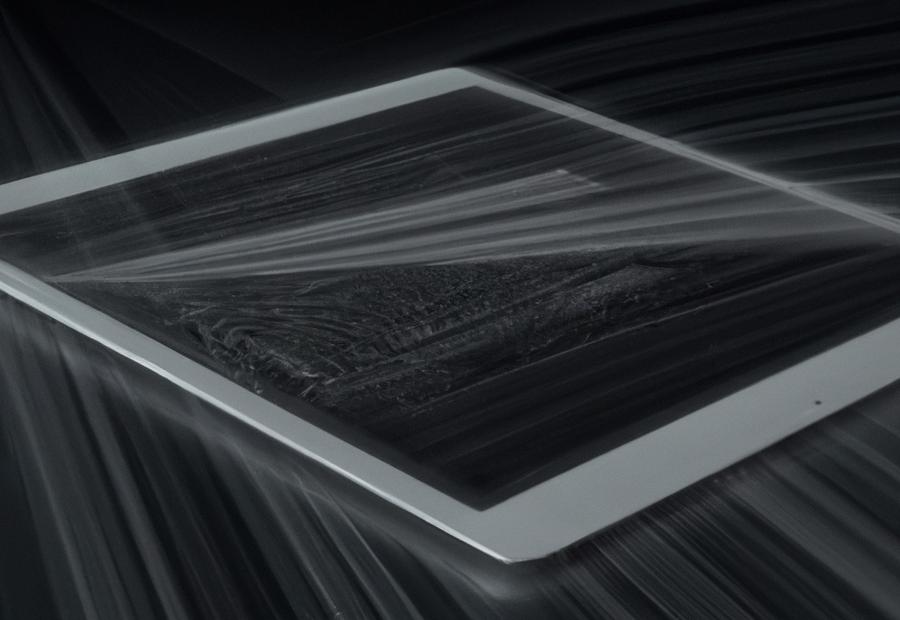
Photo Credits: Ipadmodels.Org by Alan Hall
When it comes to getting your hands on an iPad Model A2602, choosing the right purchasing option is crucial. In this section, we will examine the various ways you can buy one. Let’s start with an overview of your options before delving into sourcing from reputable vendors like Amazon and Movilplanet. We will also discuss hardware compatibility with Square’s accessories.
Overview of purchasing options for iPads
Searching for an iPad? There are plenty of buying options! Know where to look and how to buy for an informed choice. To help you, here’s an overview of popular purchasing options.
Check out the list of retailers that offer iPads:
| Purchasing Options | Description |
|---|---|
| Amazon | Website with a range of iPad models at competitive prices. |
| Apple Refurbished | High-quality Apple products, refurbished and used. |
| Apple Store | Official Apple store with customization options. |
| Best Buy | Electronics retailer with deals on iPads. |
These options may vary in your region, depending on demand. Plus, each retailer may offer unique benefits such as bundle deals, free shipping, or hassle-free returns.
To sum up, there are many great places to buy iPads. Research each retailer for the best deal on the iPad model that meets your needs.
Buying iPads from Amazon
Amazon is a popular option when it comes to buying iPads. They offer many iPad models & accessories on their website. It’s important to get the correct model number to make sure the hardware & accessories are compatible.
Amazon has new, used, refurbished, & renewed iPads. Renewed iPads are almost new & cheaper. Customers can qualify for Square’s hardware compatibility program & use third-party apps with an approved accessory. Read the product descriptions to know the price variations based on color or warranty.
Movilplanet is the perfect destination to find the right iPad & avoid buying wrong accessories.
Buying iPads from Movilplanet
When it comes to Movilplanet’s iPads, customers should check the model number for compatibility with accessories and hardware. Movilplanet has a great selection, including the newest versions. Plus, they offer different conditions like “like-new,” refurbished, or used. Refurbished iPads are usually cheaper but still high quality.
Movilplanet has fantastic services too. Fast shipping and top-notch customer support. Plus, they have the best prices compared to other online stores. Before buying, customers should look at the return policy. So they know the terms and conditions in case of any changes or returns.
In short, Movilplanet’s iPads come with a variety of models and conditions. Plus, it has fast shipping, excellent customer support, and unbeatable prices.
Hardware compatibility with Square’s hardware
Square provides hardware fit for iPads such as card readers and cash drawers. It is important to make sure the iPad model is compatible with the hardware for it to work properly.
Referring to the chart of Square’s compatible hardware, it is clear that the third-generation iPad only works with the Square Reader for Magstripe. However, newer models, like the fourth-generation iPad Air, can use contactless and chip readers alongside the magstripe reader. The third-generation iPad, though compatible with a magstripe reader, cannot use contactless or chip readers from Square.
In comparison, the third-generation iPad Air is compatible with the Square Reader for Magstripe, Square Reader for Contactless and Chip, and Square Stand for Contactless and Chip. The second-generation iPad Air only fits the Square Stand for Contactless and Chip, and the original iPad Air is not compatible with any Square hardware.
Verifying the iPad model’s compatibility with Square hardware is important to avoid transaction issues. When buying an iPad for Square hardware, the buyer needs and device compatibility must both be considered.
Identifying the correct iPad model is essential for accessory and hardware compatibility. Thus, understanding hardware compatibility with Square’s hardware is key for a successful transaction process.
Conclusion for iPad Air Review

Photo Credits: Ipadmodels.Org by Larry Lee
To finalize our iPad Air Review, the iPad Air lineup has evolved significantly from its 1st to 4th generation, bringing improvements in design, performance, and features. The 1st generation iPad Air introduced a sleek and lightweight design along with the powerful A7 chip and Touch ID. With subsequent generations, the iPad Air continued to refine its features and capabilities. The 2nd generation brought a thinner profile and improved processor, while the 3rd generation offered a larger display and support for the Apple Pencil.
The latest iPad Air, the 4th generation, represents a significant leap forward in terms of performance and features. It features a stunning Liquid Retina display, the powerful A14 Bionic chip, USB-C connectivity, and support for the Magic Keyboard and Apple Pencil (2nd Gen). These enhancements make it a compelling option for users seeking a balance of power and portability.
Overall, the iPad Air lineup offers a range of options to cater to different needs and budgets. Whether it’s the earlier generations with their solid performance or the latest 4th generation with its cutting-edge features, the iPad Air series continues to deliver a premium tablet experience that combines versatility, power, and sleek design.
Five Facts About the iPad Air Review:
- ✅ The iPad Air 1st Generation was powered by the A7 chip with 64-bit architecture, offering improved performance and graphics capabilities. It introduced Touch ID, allowing users to unlock the device and make secure purchases using their fingerprints. It shipped with iOS 7 and could be upgraded to later versions of iOS. And it is available in storage options of 16GB, 32GB, 64GB, or 128GB.
- ✅ Released in 2014, the iPad Air 2nd Gen featured an improved 9.7-inch Retina display and a thinner design compared to its predecessor. It was equipped with the A8X chip, which provided enhanced performance and graphics capabilities. The iPad Air 2nd Gen introduced Touch ID 2.0, offering faster and more reliable fingerprint recognition. It shipped with iOS 8 and could be upgraded to later versions of iOS. The iPad Air 2nd Gen was available in storage options of 16GB, 32GB, 64GB, or 128GB.
- ✅ Released in 2019, the iPad Air 3rd Gen featured a 10.5-inch Retina display and a design similar to the earlier iPad Pro models. It was powered by the A12 Bionic chip, providing improved performance and graphics capabilities. The iPad Air 3rd Gen supported the Apple Pencil (1st Gen) for precise stylus input. It shipped with iOS 12 and could be upgraded to versions of iOS. The iPad Air 3rd Gen was available in storage options of 64GB or 256GB and offered Wi-Fi only or Wi-Fi + Cellular connectivity.
FAQs about the iPad Air Review
How can I identify my iPad model?
You can use the model number to identify the specific iPad model. There are two ways to find the model number – check the back of the device, or use the model number.
What are the connectivity options for the iPad model A2602?
The iPad model A2602 has Wi-Fi only or Wi-Fi + Cellular (on the Wi-Fi + Cellular model) connectivity outside North America, and Wi-Fi only, Wi-Fi + 4G (LTE) on Verizon, AT&T, Telus, Rogers, or Bell in North America. The cellular version was initially marketed worldwide as the “Wi-Fi + 4G” model but later rebranded to “Wi-Fi + Cellular” due to regional differences in classification of 4G (LTE) connectivity.
What are the differences between Flawless, Like New, Refurbished, and Used items?
Flawless items are in 10/10 condition, cosmetically flawless, 100% operational, with original manufacturer’s warranty still applying, and sealed in original packaging with all new, original accessories. Like New items are cosmetically excellent, with minor scuffing or scratches, a near flawless screen, 100% functional, and are covered under the 30-Day Return policy.
Refurbished items are pre-owned, inspected and tested to work, with small wear including minor scratches and marks on body and screen, overall in very good condition, functional, covered with the standard 30-Day return policy, and come in generic packaging with original charger and cable.
Used items are previously used, not in new condition, with scratches on casing and several scratches on screen, no issues affecting functionality, covered with a standard 30-Day return policy, and come in generic packaging with original charger and cable.
Where can I find the model number for my iPad?
The model number can be found on the back of the device or you can use the model number to identify your iPad model.
What are the specifications for the iPad (3rd generation)?
The iPad (3rd generation) is a tablet computer developed and marketed by Apple Inc. It added a Retina Display, an Apple A5X chip with a quad-core graphics processor, a 5-megapixel camera, HD 1080p video recording, voice dictation, and support for LTE networks in North America.
It shipped with iOS 5 and provided a platform for audio-visual media, including electronic books, periodicals, films, music, computer games, presentations, and web browsing. In the US and Canada, nine variations of the third-generation iPad were offered, compared to six in the rest of the world, with options for 16, 32, or 64 GB of storage.
Connectivity options were Wi-Fi only, Wi-Fi + cellular on Verizon, AT&T, Telus, Rogers, or Bell in North America, and Wi-Fi only or Wi-Fi + 3G (on the Wi-Fi + Cellular model) outside North America. The cellular version was initially marketed worldwide as the “Wi-Fi + 4G” model but later rebranded to “Wi-Fi + Cellular” due to regional differences in classification of 4G (LTE) connectivity.
The tablet was released in ten countries on March 16, 2012, and gained mostly positive reviews for its Retina display, processor, and 4G (LTE) capabilities. Controversy arose when LTE incompatibilities became known. Three million units were sold in the first three days. The third-generation iPad was only available for seven months (221 days) before being replaced.
Why should I consider buying from suppliers at a national and European level?
Suppliers at the national and European level may provide lower prices for the same item as they work with the best suppliers at a reduced margin to offer clients the best possible price for each product. By not having a physical store, suppliers may also save costs. Sometimes suppliers may act as an importer and/or reseller themselves to save costs.