Key Takeaways:
- Finding the Model Number of your iPad is crucial when troubleshooting issues with your device or when selling it. You can check your settings or go to the back of the iPad to find the Model Number. The Model Number of an iPad 4 WiFi is A1458.
- The iPad Model A1458 comes in different storage options, including 16 GB, 32 GB, and 64 GB. It features a 9.7-inch LED-backlit Retina Multi-Touch display with IPS technology and a screen resolution of 2048 x 1536 pixels. The display has an oleophobic coating to resist fingerprints. It is equipped with an A6X dual-core chip and a quad-core graphics processor, providing remarkable graphic performance. It has a 5-megapixel rear camera and a 1.2-megapixel front camera for selfies, FaceTime, and 720p HD videos.
- The iPad Model A1458 is compatible with both Mac and PC, making it easier to transfer files and sync your device.
- When buying a used iPad Model A1458, it is important to consider reconditioning services and warranty details. At asgoodasnew, a sustainable and reliable solution for purchasing used devices is provided. All their used devices are reconditioned by specialists and come with a 30-month warranty. Make sure to register the device within 30 days of purchase by emailing [email protected] with name, invoice number, and other details to activate the warranty. Customers can contact [email protected] for any questions about the warranty. The 30-month warranty is a commercial warranty offered by asgoodasnew, but customers still have their legal warranty rights. Details of the warranty can be found in their warranty conditions.
Finding the Model Number of Your iPad

Photo Credits: Ipadmodels.Org by Dylan Hill
If you want to find the model number of your iPad, it’s a simple process. Knowing the model number is important for support, repairs, and software updates. Here’s how:
- Locate Settings on your iPad and open it.
- Select ‘General’ at the top of the menu.
- Tap ‘About’ and you’ll see the model number.
Remember, the model number is printed on the back of your iPad. For example, A1458 is the 4th generation. If the back is damaged or you can’t access settings, this info is helpful. It’s important to know your iPad model number. This helps maintain your device and troubleshoot issues, so it runs smoothly for its lifespan.
Understanding iPad Model A1458

Photo Credits: Ipadmodels.Org by Raymond Walker
Those who want to get the most out of the iPad Model A1458 must understand its features. It boasts a 9.7-inch Retina display, a dual-core A6X chip with quad-core graphics, and a 5-megapixel iSight camera.
The device has a resolution of 2048 x 1536 pixels, making for remarkable visuals. The A6X chip with quad-core graphics ensures smooth performance. The iSight camera records 1080p HD video.
The iPad Model A1458 runs on iOS, which syncs easily with other Apple devices. There are a lot of apps available from the App Store, so users can have fun, communicate, and be productive.
To keep the device in top shape, make sure to update it with the latest software. Delete unnecessary files like outdated apps and cached data. Lastly, protect the iPad Model A1458 with a case to avoid scratches and other damage.
Compatibility with Mac or PC
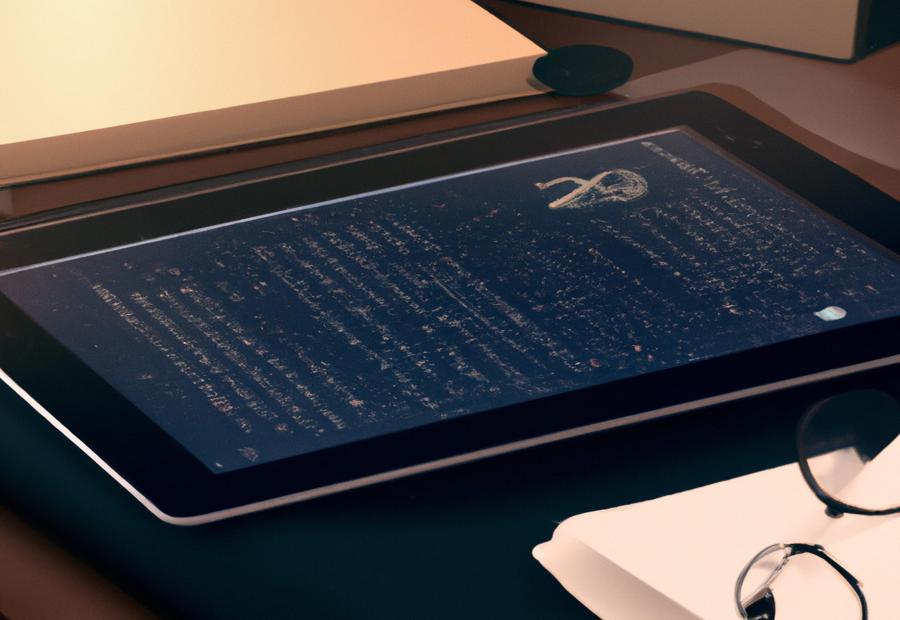
Photo Credits: Ipadmodels.Org by Jose Thompson
The iPad model A1458 is compatible with both Mac and PC systems – making it a great device for users with different operating systems. Data transfer and device management is easy with the iPad. The compatibility table below shows how the iPad works with Mac and PC systems.
| Mac | PC | |
|---|---|---|
| 1 | Requires iTunes for data transfer and device management | Requires iTunes for data transfer and management |
| 2 | Can use Apple’s AirPlay feature for streaming content | Does not have Apple’s AirPlay feature |
| 3 | Can be used with iCloud for storage and syncing | Can be used with Microsoft OneDrive for storage |
The iPad A1458 also has a 9.7-inch Retina display with 2048 x 1536 resolution. It’s perfect for consuming and creating multimedia content. Plus, the dual-core A6X chip makes multitasking and running apps fast and efficient. So the iPad A1458 is a versatile and powerful device for Mac and PC users.
Buying a Used A1458 iPad
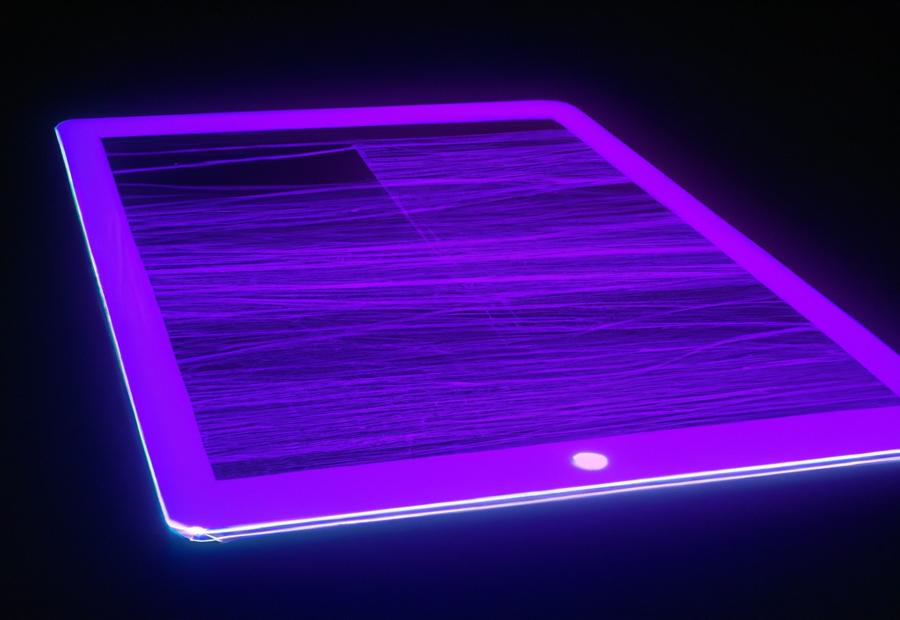
Photo Credits: Ipadmodels.Org by Elijah Smith
Those looking to own an iPad at a lower cost can consider buying a used 4th generation iPad, thanks to advancements in technology. It’s important to ensure it is restored to its factory settings and any personal info of the previous owner is erased. Also, check the battery life and look for external damages or scratches on the screen or corners.
The A1458 model is known for its sleek design and user-friendly interface. However, this iPad was released in 2012 and has since been discontinued. It doesn’t support the latest iOS updates, hence the functionality may be limited over time.
Interestingly, the A1458 was the first iPad to feature the lightning connector, replacing the 30-pin dock connector. This allowed for faster charging and data transfer speeds. If you are considering buying this used model, make sure to take these points into consideration.
Conclusion for iPad Model A1458

Photo Credits: Ipadmodels.Org by Walter Clark
Apple’s iPad model A1458 is an amazing electronic device! It offers tech lovers a ton of features. This lightweight, stylish device has an easy-to-use interface. It’s ideal for go-getters. Its fast processor and ample storage capacity make it more than just an entertainment device; it’s a productivity tool too!
The iPad has many functions like web browsing, emailing, video conferencing, and creating documents, presentations, and graphics. Plus, its high-resolution retina display gives vibrant and detailed imagery. It has two cameras for recording videos and taking pictures. And its long battery life allows you to use your device for hours without worrying about the battery dying.
The iPad is compatible with a variety of accessories, such as keyboards, stylus pens, and covers. These extras improve the user experience and make the device even easier to use. For example, the keyboard makes typing quicker and more comfortable, and the stylus pen lets you write notes and draw pictures without trouble.
To get the most out of the iPad model A1458, users need to keep its operating system and applications up-to-date. This ensures that the device runs smoothly, providing the best user experience. With all these great features, it’s no wonder why the iPad model A1458 is a must-have device for tech fans!
Five Facts About iPad Model A1458:
- ✅ The iPad Model A1458 has a 9.7-inch LED-backlit Retina Multi-Touch display with IPS technology and a resolution of 2048 x 1536 pixels. (Source: Protections Mobiles)
- ✅ This iPad model has an A6X dual-core chip and a quad-core graphics processor, providing remarkable graphic performance. (Source: Protections Mobiles)
- ✅ The rear camera of the iPad Model A1458 is 5 MP and includes features such as face detection, geotagging, touch focus, and more. (Source: Protections Mobiles)
- ✅ The iPad Model A1458 is available in 16 GB, 32 GB, and 64 GB storage options. (Source: Protections Mobiles)
- ✅ To find the model number of your iPad Model A1458, go to Settings, then General, then Information. The model number is in the top section and does not contain a slash (/). (Source: Apple Support)
FAQs about Ipad Model A1458
How can I find the model number of my iPad?
To find the model number of your iPad, go to Settings, then General, then Information. The model number is in the top section.
If the number you see has a slash (“/”), it is the reference number. Tap on the reference to see the model number, which has a letter followed by four digits and no slash.
What is the model number for iPad A1458?
The model number for iPad A1458 is A1458.
What are the specifications of iPad 4 A1458?
iPad 4 A1458 comes in 16, 32, and 64 GB storage options. It has a thickness of 9.4 mm and weighs 662 grams, similar to its predecessor. The tablet has a 9.7-inch LED-backlit Retina Multi-Touch display with IPS technology and a resolution of 2048 x 1536 pixels. The display has an oleophobic coating to resist fingerprints. It is equipped with an A6X dual-core chip and a quad-core graphics processor, providing remarkable graphic performance. It has a 1.2 MP front camera for selfies, FaceTime, and 720p HD videos. The rear camera is 5 MP and includes features such as face detection, geotagging, touch focus, and more.
How do I recognize the exact model of my iPad?
To recognize the exact model of your iPad, check the “Model No.” or “Model” indicated on the back of the iPad or in the “Settings” menu. When it comes to identifying the exact model of an iPad, there are no obvious visual signs. It can be difficult to distinguish between models, which can cause problems when trying to replace parts. The following list can be used to identify the model based on the code:
- iPad 1: A1219 (WiFi) or A1337 (WiFi + Cellular)
- iPad 2: A1395, A1396 (GSM), or A1397 (CDMA)
- iPad 3: A1403 (WiFi + Cellular VZ), A1416 (WiFi), or A1430 (WiFi + Cellular)
- iPad 4: A1458 (WiFi), A1459 (WiFi + Cellular), or A1460 (WiFi + Cellular MM)
- iPad 5: A1822 (WiFi) or A1823 (WiFi + Cellular)
- iPad 6: A1893 (WiFi) or A1954 (WiFi + Cellular)
- iPad Air: A1474 (WiFi), A1475 (WiFi + Cellular), or A1476 (WiFi + Cellular TD-LTE)
- iPad Air 2: A1566
What is the guarantee for purchasing a used iPad A1458 from asgoodasnew?
All used devices from asgoodasnew are reconditioned by specialists and come with a 30-month warranty. The warranty is only valid if the device is registered within 30 days of purchase by emailing [email protected] with name, invoice number, and other details. Customers can contact [email protected] for any questions about the warranty. The 30-month warranty is a commercial warranty offered by asgoodasnew, but customers still have their legal warranty rights. Details of the warranty can be found in their warranty conditions.
Is iPad A1458 compatible with a Mac or PC?
Check the system requirements for your iPad model to see if it is compatible with your Mac or PC.
Where can I access offers for iPad 4 A1458?
Due to a high number of connections, there may be a delay in accessing the website’s offers. Users are advised to remain on the page and wait for it to refresh. The site will become accessible once it has refreshed.