Key Takeaway:
- Knowing the model number, generation, and other device information of your iPad is important for compatibility with software updates, purchasing accessories, troubleshooting, repairs, and selling your device.
- The model number and generation of your iPad can be found using several methods, including the Settings app, back of the device, and original packaging. Understanding different iPad models and generations, such as the iPad Air, iPad Pro, and iPad Mini, can also help in identifying your device.
- The iPad serial number provides information on engraving and software settings, warranty, support, product recalls, proof of ownership, anti-theft measures, and tracking lost or stolen devices. Using an iPad Serial Number Lookup tool, such as the one offered by AppleSN.info, can give you access to hidden specifications, secret information, and details on device age, production location, and warranty status, making it useful for verification of used Apple products before buying.
Introduction to iPad Model Number Lookup

Photo Credits: Ipadmodels.Org by Walter Jackson
Knowing the correct model and generation of your iPad is crucial for troubleshooting issues, repairing, or selling it. In this article, we will guide you on how to lookup your iPad’s model number and why understanding its generation and model number is important.
Each iPad model has a unique identifier that distinguishes it from other models. You can find it on the back cover of your device. For example, if you have an iPad Pro, the model number will be engraved on the bottom-side edge of the device.
Understanding the generation and model number of your iPad is essential for getting accurate support from Apple or any other third-party repair service provider. If your iPad is malfunctioning, knowing its model can help you identify the root cause of the problem and find the correct solution.
Moreover, if you’re planning to sell or trade-in your iPad, knowing its model number and generation helps you determine its current market value. The resale value of iPads varies significantly based on their model year and specifications.
So, in summary, it’s crucial to understand your iPad’s model and generation for troubleshooting, repairs, and resale purposes. Take a few moments to locate your iPad’s model number and use it for effective troubleshooting and maintenance.
Importance of knowing the model number and generation of your iPad
It’s very important to know the model number and generation of your iPad. This info is key for working out device specs, software updates, buying accessories and troubleshooting problems. Plus, you can check if your device is still under warranty.
Apple releases new iPad versions often and they can have different features and functions. So, it’s important to tell them apart. To find your iPad’s model number, look at the back or use the Settings app. Then you’ll understand the features and functions of your device.
Different iPad models and generations are available. You need to choose one that fits your needs. Knowing the details can help you stop compatibility issues when expanding storage or using apps that only support a certain model. Info like this will help you get the most from your device.
Ways to find the model number of your iPad

Photo Credits: Ipadmodels.Org by Logan Sanchez
Finding the model number of your iPad can be useful when repairing or selling your device. Fortunately, there are a few ways to easily find the model number. In this section, we’ll explore two ways to find your iPad’s model number – through the Settings app and by checking the back of the device – so you can quickly and accurately identify your iPad model.
To find your iPad’s model number through the Settings app, go to Settings > General > About, and the model number will be listed under “Model”. You can also find the model number on the back of the device. The model number is printed in fine print at the bottom of the back cover, preceded by the word “Model”. With these easy steps, you can quickly and accurately identify your iPad model.
Using the Settings app
To discover your iPad’s model and generation, use the Settings app. Firstly, open the Settings app. Then, tap on “General” and scroll down. Select “About” and find your device’s model number, which appears in the format of “Axxxx”. This will help you identify your iPad model and generation.
It’s worth noting that the wording and steps may differ slightly depending on the iPad’s model and generation. Knowing your iPad’s model number and generation is useful when troubleshooting, ensuring software updates are compatible, and when selling or obtaining repairs.
Another way to find out your iPad’s model and generation is to check the back. However, using the Settings app is a more accurate and reliable method. So, it’s the best way to work out your iPad’s model and generation.
Checking the back of the iPad
Want to know your iPad’s model number? Check the back! It has important details, like numbers and letters that represent the model. With this info, you can figure out specs like storage size, RAM, and screen resolution.
The back can also tell you the iPad’s age, based on the design. Apple uses a special identification system for each device. That way, customers can easily keep track of software updates and stores can record devices for troubleshooting and warranty claims.
Different iPad models and generations

Photo Credits: Ipadmodels.Org by Kevin Johnson
With several iPad models and generations available, choosing the right one can be challenging. This section looks closely at three of the most popular iPad models: iPad Air, iPad Pro, and iPad mini. By knowing their variations, you can make an informed choice about the best-suited iPad for your requirements.
iPad Air
The iPad Air is one of Apple’s most popular models. It was released in 2013 and upgraded many times since. It has a sleek look and is powered by a powerful A7 chip. Perfect for gaming and streaming media. It uses the iOS system and receives regular updates and security fixes.
It has the Touch ID scanner for security, a front-facing camera for video chatting and selfies, and Siri for voice commands. The model number is on the back or in Settings. You can use an online serial number lookup tool to find details like warranty status, engravings, version, model type, and color variations.
To keep the iPad Air running optimally, it’s important to regularly update software and hardware and use compatible accessories. You can find them in Settings > General > Software Update. For optimal performance, buy authentic Apple accessories from authorized sellers.
iPad Pro and iPad Mini
Apple’s iPad series offers two popular tablets: the iPad Pro and iPad Mini. The Pro has been around since 2015 and gets annual upgrades. It is great for those needing a powerful device. The Mini is a smaller version of the iPad, with most of the same features.
Design and screen size varies between models. The Pro has 11 or 12.9-inch displays, while the Mini only comes in 7.9-inch. Processing power also differs. The Pro uses A12X Bionic or A14 Bionic chips. While the Mini has A12 or A12Z Bionic chips.
Both tablets have good cameras and support Apple Pencil. It is important to know your model number for repairs, accessories and software updates.
To sum up, the Pro and Mini are superb iPads with features and sizes to fit different needs.
Understanding the iPad serial number
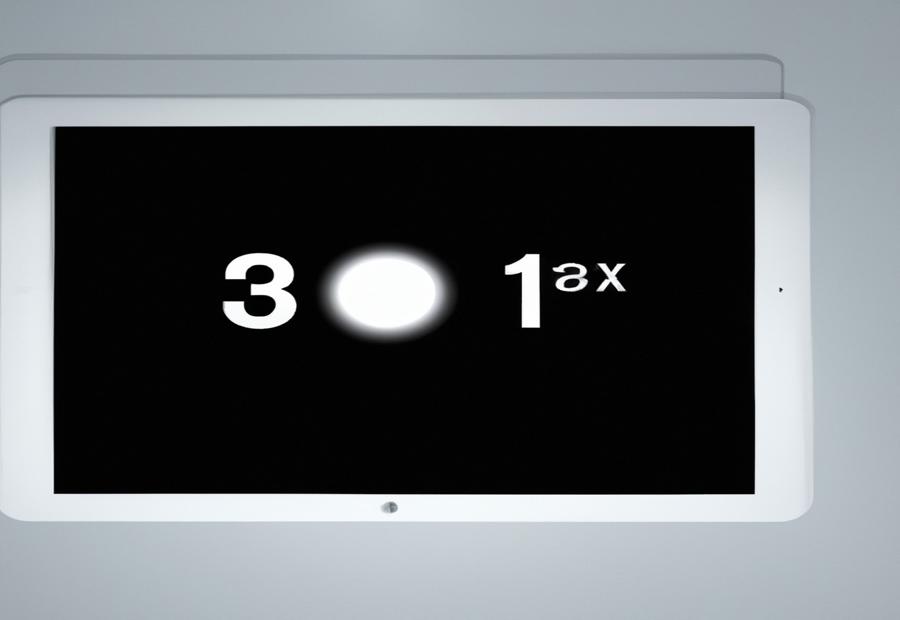
Photo Credits: Ipadmodels.Org by Charles Gonzalez
Understanding the iPad serial number is crucial for anyone looking to buy a used or refurbished iPad. The serial number provides important information that can be used for warranty, support, and anti-theft measures. The serial number can also provide details about the specific model and manufacturing date of the iPad. In addition, engraving and software settings may also be included in the information provided by the serial number.
Engraving and software settings
To access your iPad’s details, including its name, model number, serial number, and capacity, go to Settings > General > About. You can also view legal and carrier details.
To check for software updates and upgrade your operating system, go to Settings > General > Software Update.
To customize notifications, head to Settings > Notifications. This lets you manage which apps can send notifications.
To manage privacy settings, like apps that have access to photos or location data, visit Settings > Privacy.
These settings don’t affect the performance of your iPad, but offer informative features to identify ownership.
Apple introduced personalized engravings in 2001 with iPods. This can add uniqueness to devices while giving a sense of ownership and identity. Engraving isn’t a software setting, but it’s still an important customizing option.
Serial numbers are important for warranty, support and anti-theft. Ensuring your device has a serial number is key for traceability and theft prevention. Serial numbers are unique and can’t be changed, unlike engraving and software settings.
Purpose of the serial number for warranty, support, and anti-theft measures
The serial number of an iPad is important for several reasons. It helps with warranty and support, as well as detecting theft. It also provides info about the device: date of manufacture, model number, and specs.
The serial number can be used to flag a stolen iPad. This is useful as it stops thieves from using or activating it.
It also helps to identify counterfeit products. Apple uses it to check their database for authorised iPads.
Users must keep track of their serial number. In cases where repairs or replacements are needed, having the serial number ready makes things easier.
The purpose and importance of an iPad’s serial number are essential. They help users use and maintain their device properly.
Information provided by the serial number
When it comes to iPads, the serial number is essential. This special code gives lots of useful info on your device. With the iPad’s serial number lookup tool, you can easily find out the age of your tablet and its warranty status. Plus, you can learn the model name, color, and design of your device. Also, you can get information about engraving and software settings that make your iPad unique.
The table below shows other info that the serial number offers:
| Information | Description |
|---|---|
| Age | The exact manufacturing date of your iPad |
| Warranty Status | Find out if your tablet is still in a warranty period or if it has expired |
| Technical Support | Access technical support available for your device |
| Coverage Eligibility | Check if you’re eligible for free repairs or replacement with Apple Care coverage portal |
The serial number also provides security. It helps Apple recognize stolen iPads and reduce theft while providing premium services.
Before buying accessories or repairs, it’s important to know your model number and serial number. Also, make sure your device is compatible with the latest software updates.
Use the iPad Serial Number Lookup tool to get the info provided by the serial number.
Using iPad Serial Number Lookup tool
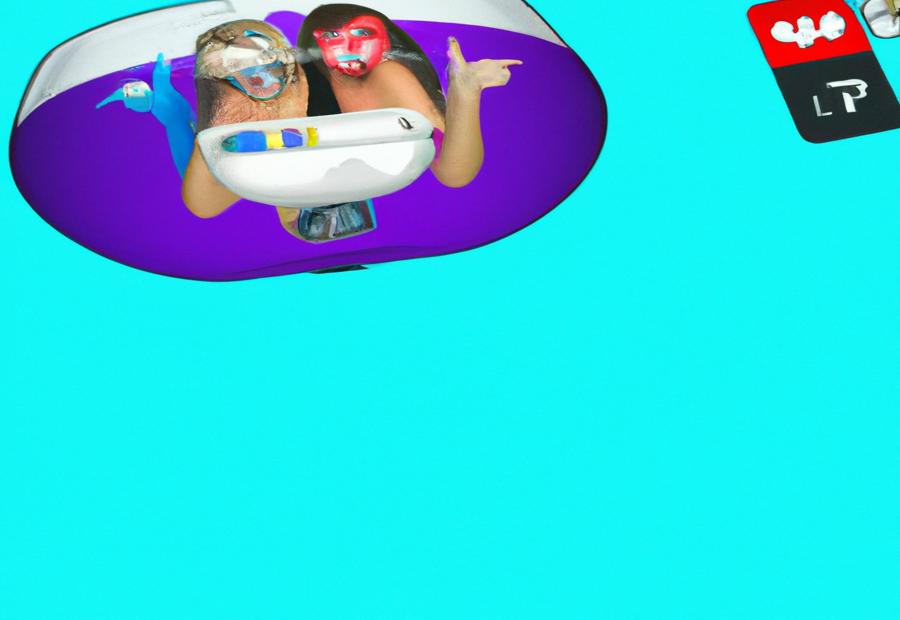
Photo Credits: Ipadmodels.Org by Christopher Hall
When it comes to buying a used iPad, it’s essential to know the device’s history. That’s where the iPad Serial Number Lookup tool comes into play. This tool can help buyers access hidden specs and verify used Apple products before buying. It also provides vital information such as device age, warranty status, and more.
Accessing hidden specifications and secret information
The iPad Serial Number Lookup tool is great! It lets users view their device’s specs and info by just entering the serial number.
Details include the device’s configuration, firmware version, and production date. It’s very useful for buying or selling used Apple products, since it can check a product’s warranty status and if it has been reported as lost or stolen.
Importantly, this tool does not provide any secret information. It only shows important details that are not easily available. This can be very helpful when you need repairs or when selling a device. You get a fair deal with it.
By using the Lookup tool, you can get important info about your device. Age, warranty status and other key details. This helps ensure all transactions are done properly, and buyers make informed decisions. It’s highly recommended to use this tool when buying or selling Apple devices.
Verification of used Apple products before buying
When it comes to buying a used Apple product, understanding its history is key. The iPad Serial Number Lookup tool makes it simple to verify an iPad’s authenticity and condition. Just enter the serial number to find info about its age, warranty status, and past repairs or replacements.
It’s also wise to check if the iPad has been reported as lost or stolen. The serial number can tell you this, but double-check with other sources to be certain. Owning a stolen iPad can lead to legal trouble.
Furthermore, the iPad Serial Number Lookup tool can provide specs and other helpful info about the device. For example, you can learn the model number and generation of your iPad. This is useful for knowing if it’s compatible with software updates and accessories.
Our pro tip is to do your research before buying a used Apple product. Check both the model number and serial number using reliable sources. Then you can buy with confidence, knowing that you’ve verified the product’s history and condition.
Information provided by the tool on device age, warranty status, and more
The iPad Serial Number Lookup tool is great for those buying or selling an Apple product. It gives info on device age, warranty status, and other details. It doesn’t give confidential info, only publicly available data.
This tool creates a table of info on the iPad. It includes the device age, warranty status, purchase date, model number, and serial number. This info is especially helpful when buying used Apple products. It also shows if the device is still eligible for support or warranty claim.
The lookup tool also has unique features, like engraving options and software settings. This allows customers to receive detailed info about their devices and make informed decisions when buying or selling an iPad.
In conclusion, the iPad Serial Number Lookup tool is a reliable source of info. It provides essential details on the iPad’s age, warranty status, and other info. Utilizing this tool can help customers make informed decisions when buying or selling an Apple product.
Importance of Knowing the iPad Model Number and Serial Number
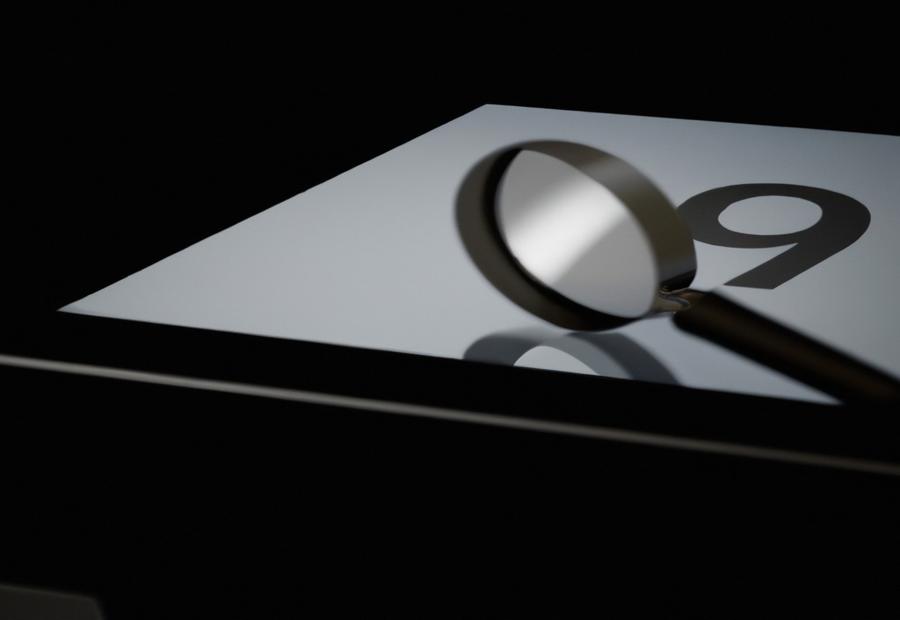
Photo Credits: Ipadmodels.Org by Elijah Wright
Knowing your iPad’s model and serial numbers is crucial for troubleshooting, buying accessories, making sure software updates are compatible, repairs, and selling the device. This info offers vital details to make sure your device works properly, discovering the right accessories and making sure updates are compatible. Having this knowledge is essential for device repair and can highly affect the resale value.
Knowing the model and serial numbers gives the device’s features, making troubleshooting and issue solving much easier.
Knowing the model and serial numbers allows you to buy accessories that are compatible with your device, such as cases, keyboards, adapters, and cables. This ensures a great experience.
Knowing the exact model and serial numbers can increase the device’s resale value, which is important when buying and selling used devices.
Apple can use the model and serial numbers to identify the device and give support, which can save time and stress when dealing with technical difficulties.
Having knowledge of your iPad’s model and serial numbers lets you confidently handle any device issues, effectively manage repairs or buying accessories, and make sure updates are compatible. Knowing this info is key to make the most out of your device and keep it lasting.
Conclusion for iPad Model Number Lookup
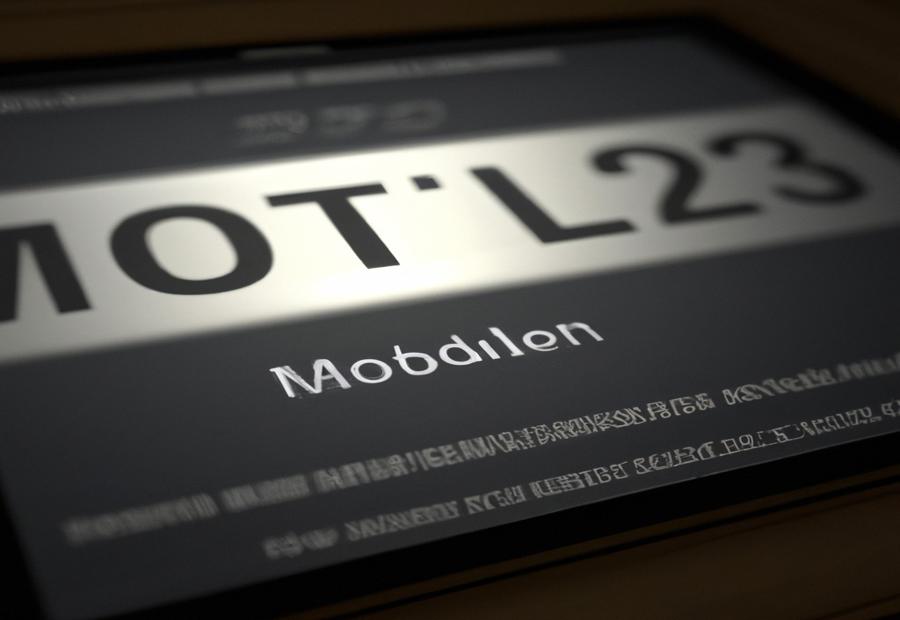
Photo Credits: Ipadmodels.Org by Bruce Wilson
It is essential to always check the iPad model number and serial number prior to buying, selling, or obtaining repairs. This can offer insight into the device’s worth, warranty, repairs, generation, specs, and features.
To verify the information is accurate, visit the Apple website or contact Apple Support. When selling your iPad, providing correct information can increase its value and make the process easier. Keeping these numbers safe is helpful if you must prove ownership or access them for repairs.
To protect yourself from fraudulent activity and get the most value for your device, always check the model and serial number before any iPad-related purchases or sales.
Five Facts About iPad Model Number Lookup:
- ✅ The model number of an iPad can be found in the Settings app or on the back of the device. (Source: Apple, SquareUp, Geometric Goods, iPad Pilot News)
- ✅ Knowing the model number of an iPad is important for troubleshooting, purchasing accessories, and determining compatibility with software updates. (Source: Apple)
- ✅ iPad models can have various variants with unique model numbers and specifications, such as iPad Air and iPad Pro. (Source: SquareUp, iPhoneLife)
- ✅ The iPad serial number is a unique identifier assigned to each individual device and can provide information about the manufacturing date, production location, warranty status, and more. (Source: Geometric Goods)
- ✅ AppleSN.info provides an iPad Serial Number Lookup tool, which allows verification of a used iPad’s unique serial number and provides information such as device age, production date, and service coverage. (Source: AppleSN.info)
FAQs about iPad Model Number Lookup
How do I identify my iPad model?
To identify your iPad model, you can use the model number or external characteristics. You may find your model number by going to Settings > General > About or by checking the back of your iPad. You can also refer to the iPad Generations list or iPad Versions table to determine your device’s generation and specifications.
What information can I get from iPad model number lookup?
iPad model number lookup provides various information, including the device’s model name, number, color, age, production date, factory, unique number, warranty status, activation status, purchase date, repairs and service coverage, refurbished device, replaced device, or loaner device. It may also show the manufacturing date, production location, and other details related to the iPad’s history.
How can I get access to hidden specifications and secret information about my iPad?
You can use the iPad Serial Number Lookup tool provided by AppleSN.info to get access to hidden specifications and secret information about your iPad. To use the tool, ask the seller for the unique serial number and enter it on the website to get the desired information in one click.
What are the device capabilities of my iPad?
The device capabilities of your iPad depend on its model and specifications. You can find information on the device capabilities and model information from sources such as Apple official websites and iPad model number lookup tools.
How do I check if my AppleCare warranty is valid?
You may check the validity of your AppleCare warranty by contacting Apple directly or by checking the warranty status on the Apple website. It’s important to note that the validity of the warranty may affect the trade-in, resale, and repair options of your device.
Why is it important to know my iPad model number?
Knowing your iPad model number is important for troubleshooting, purchasing accessories, determining compatibility with software updates, getting repairs, and selling your device. It may also affect the warranty coverage, support, and device capabilities of your iPad.